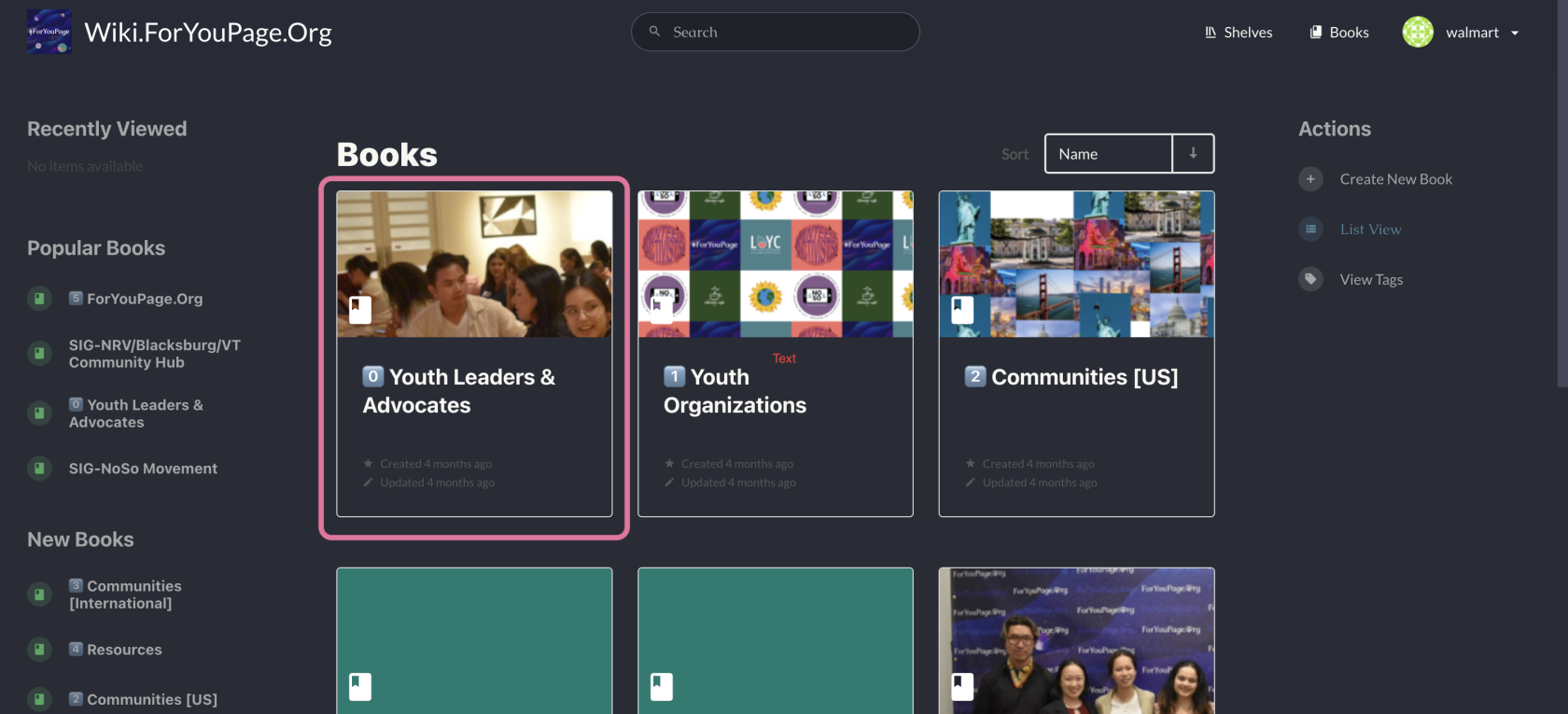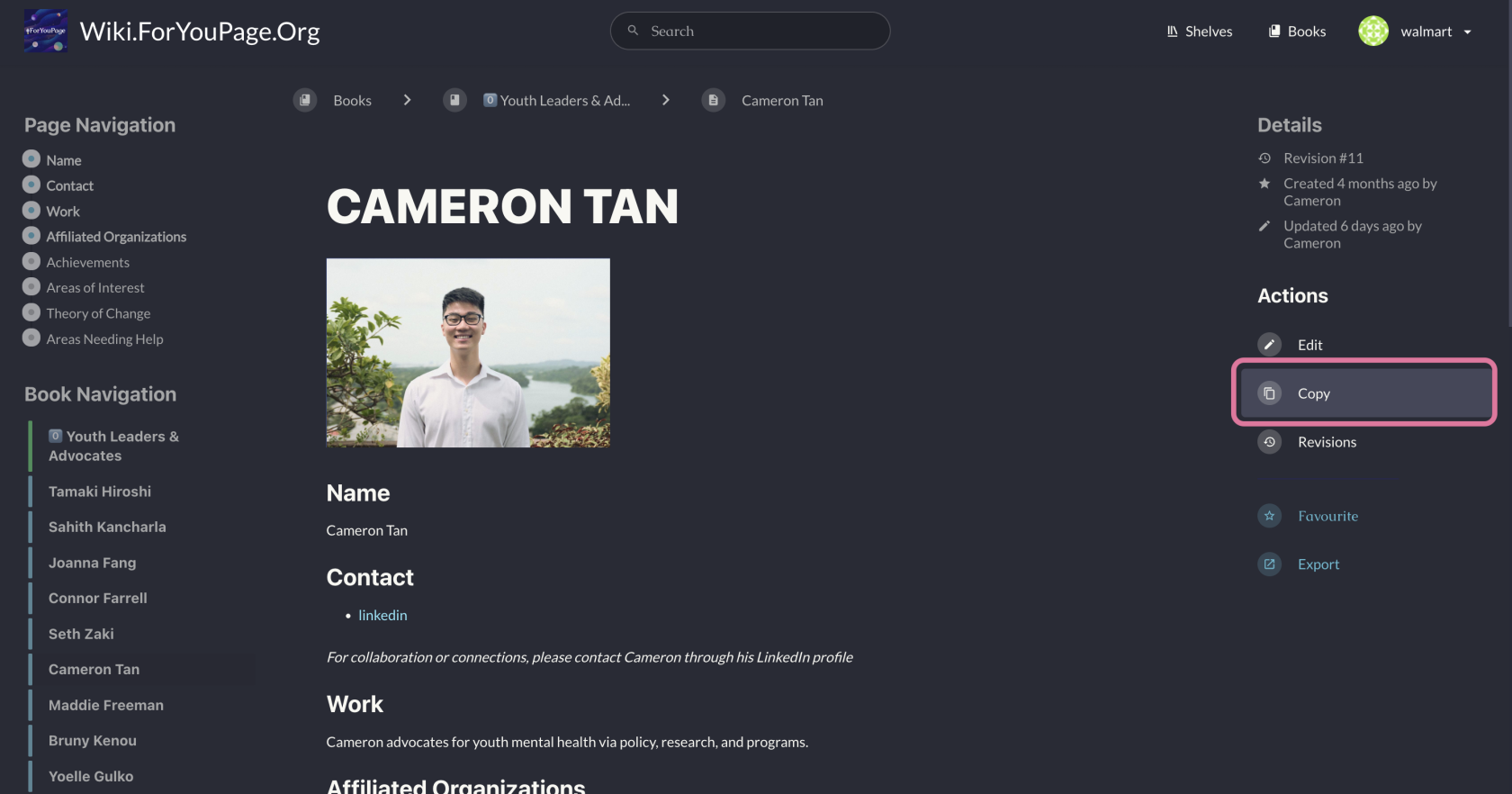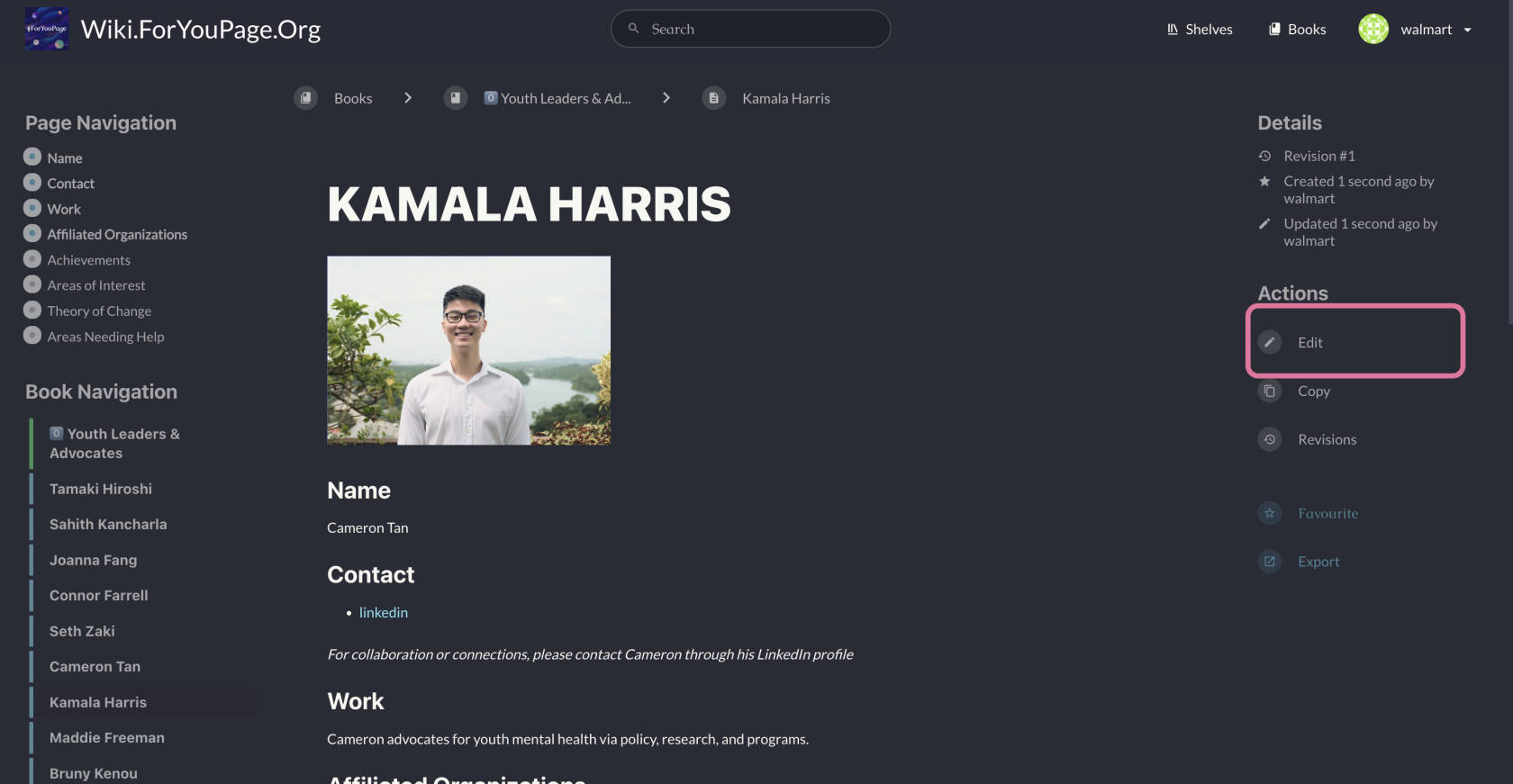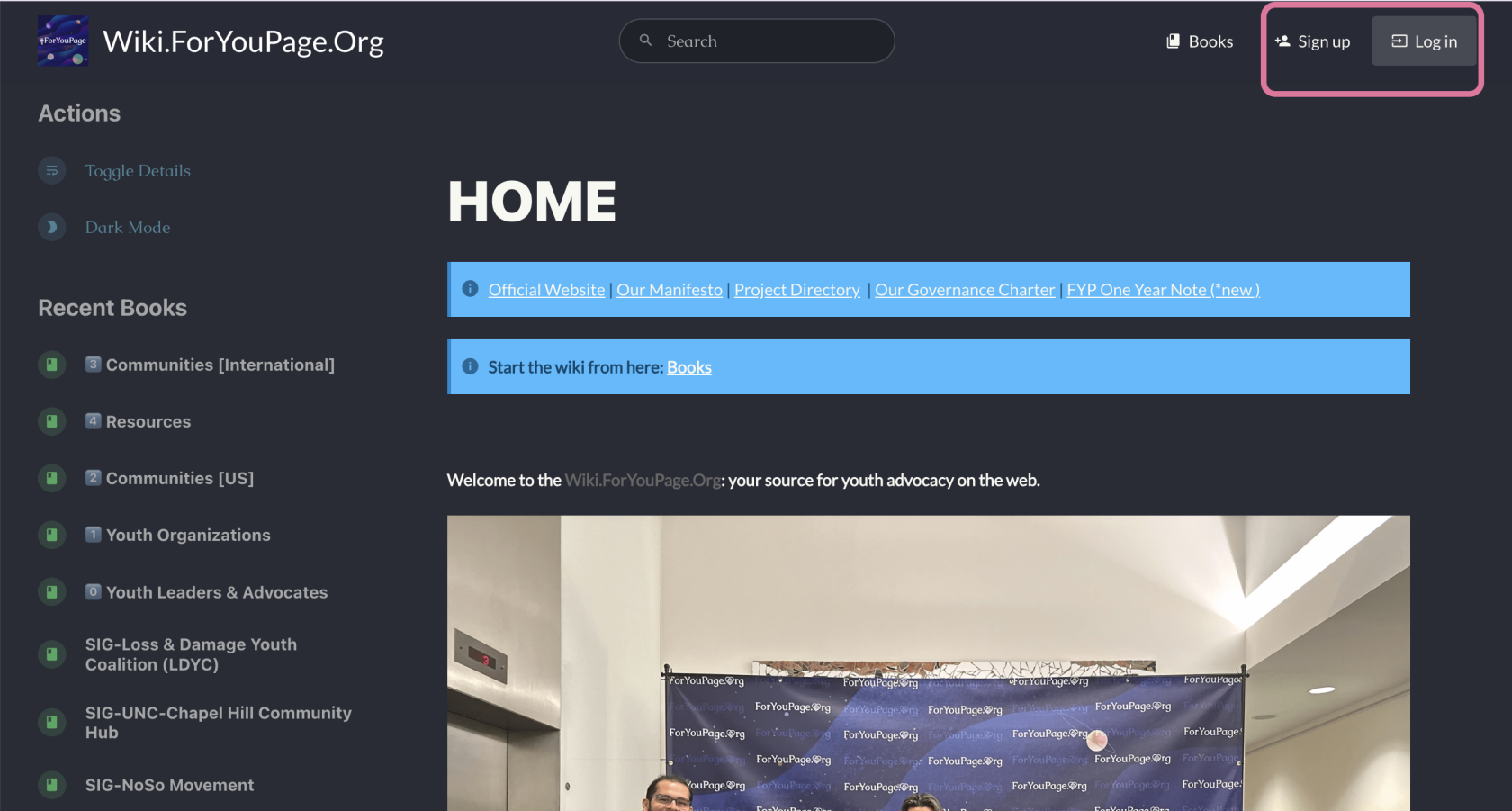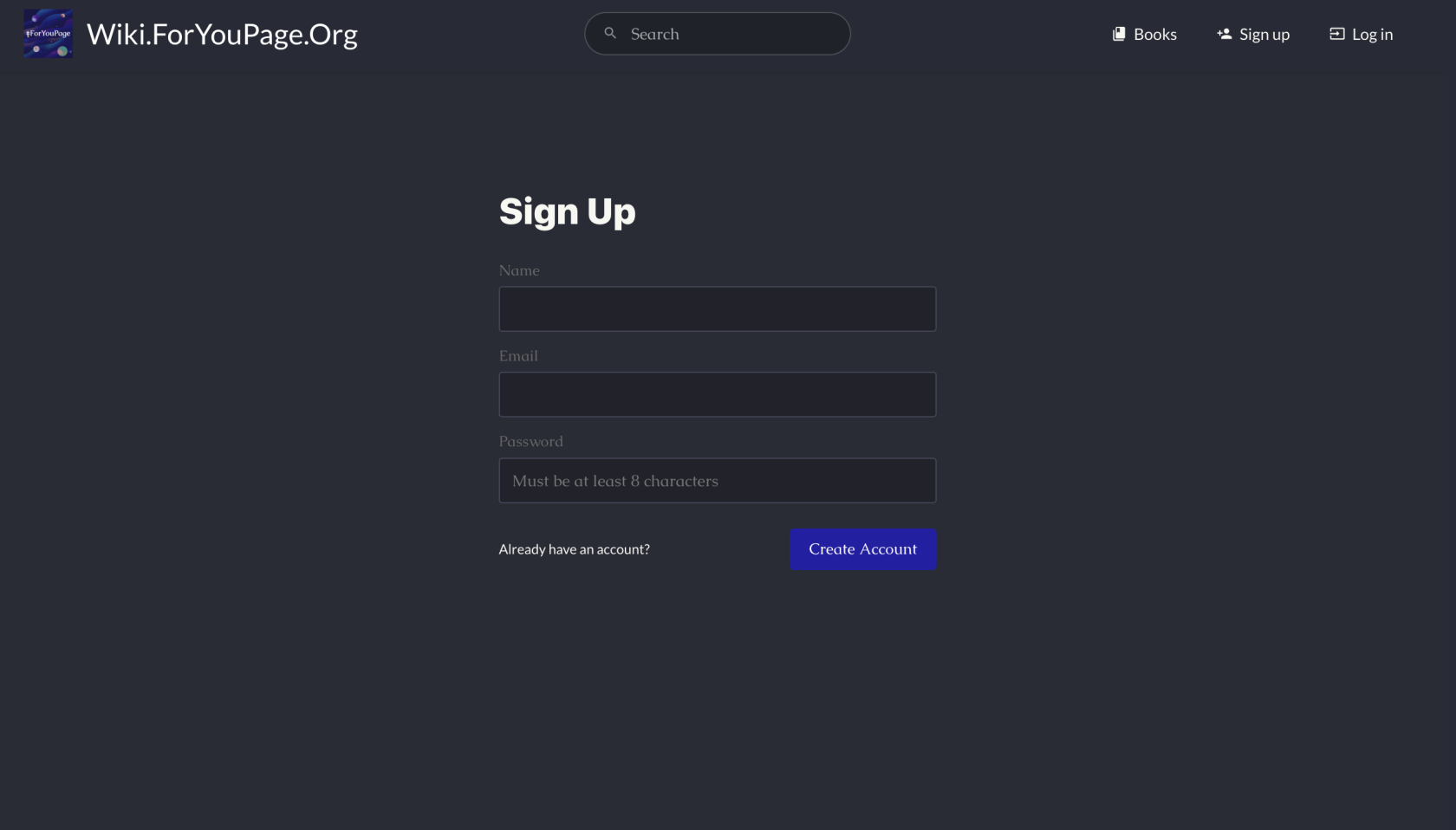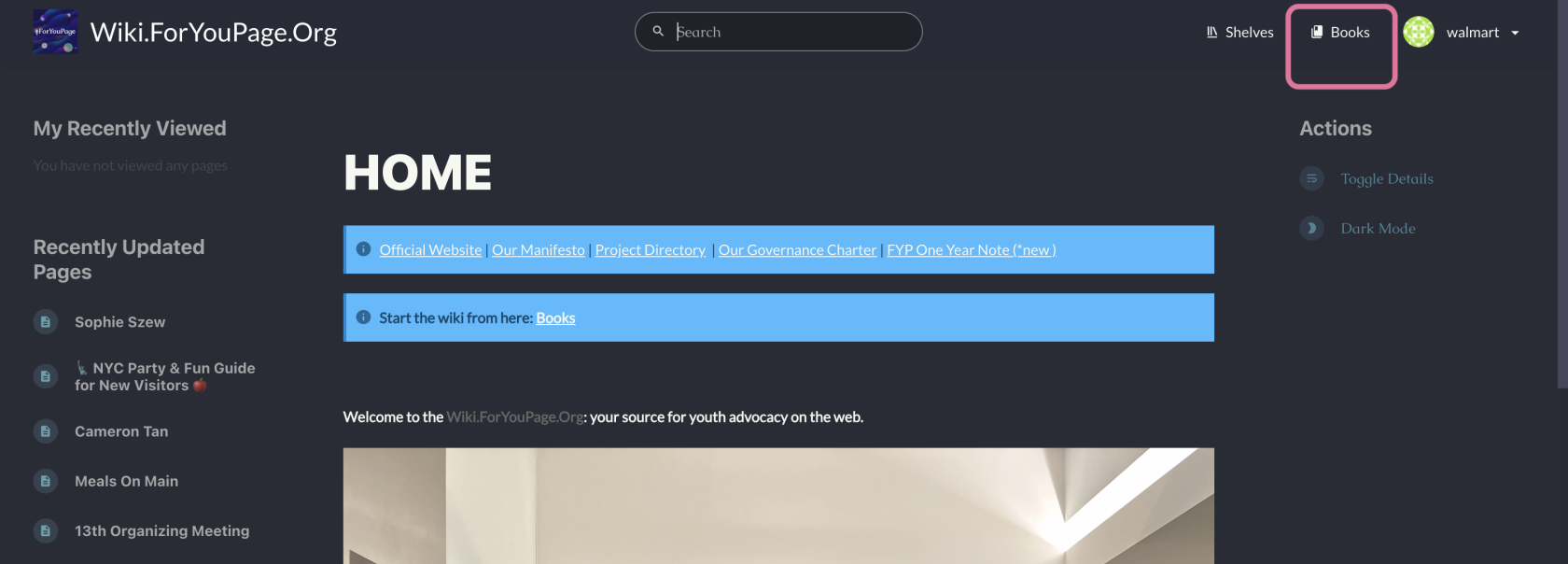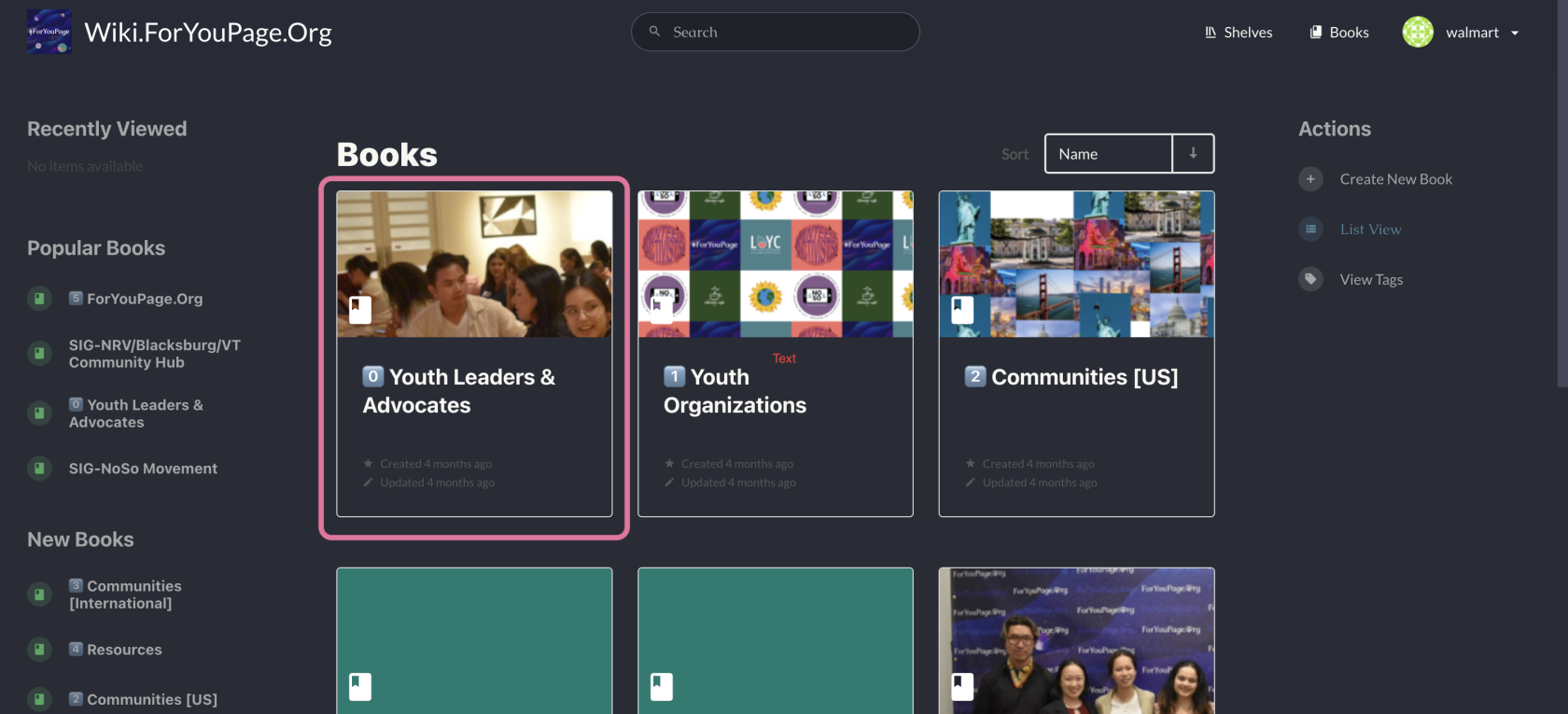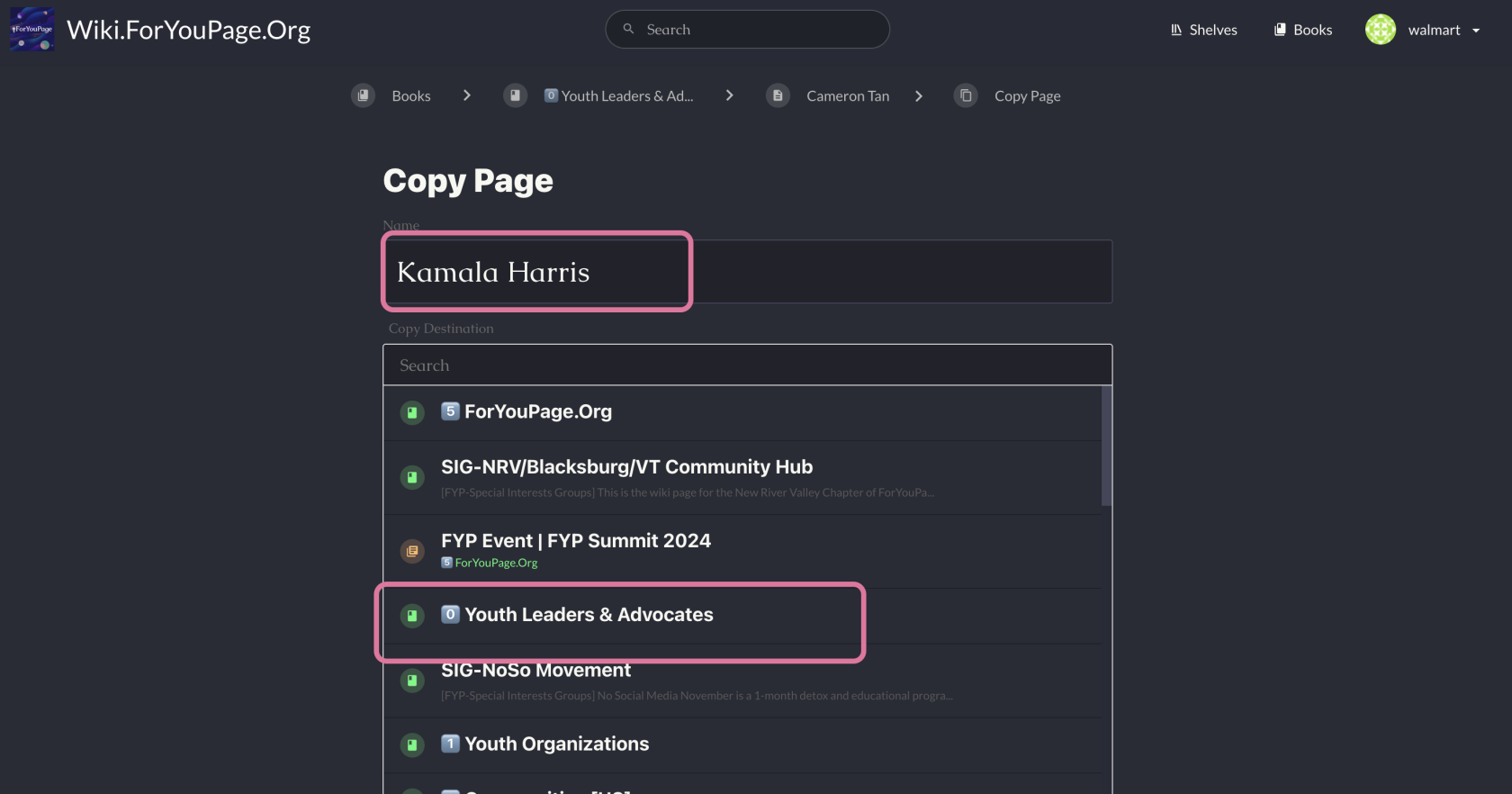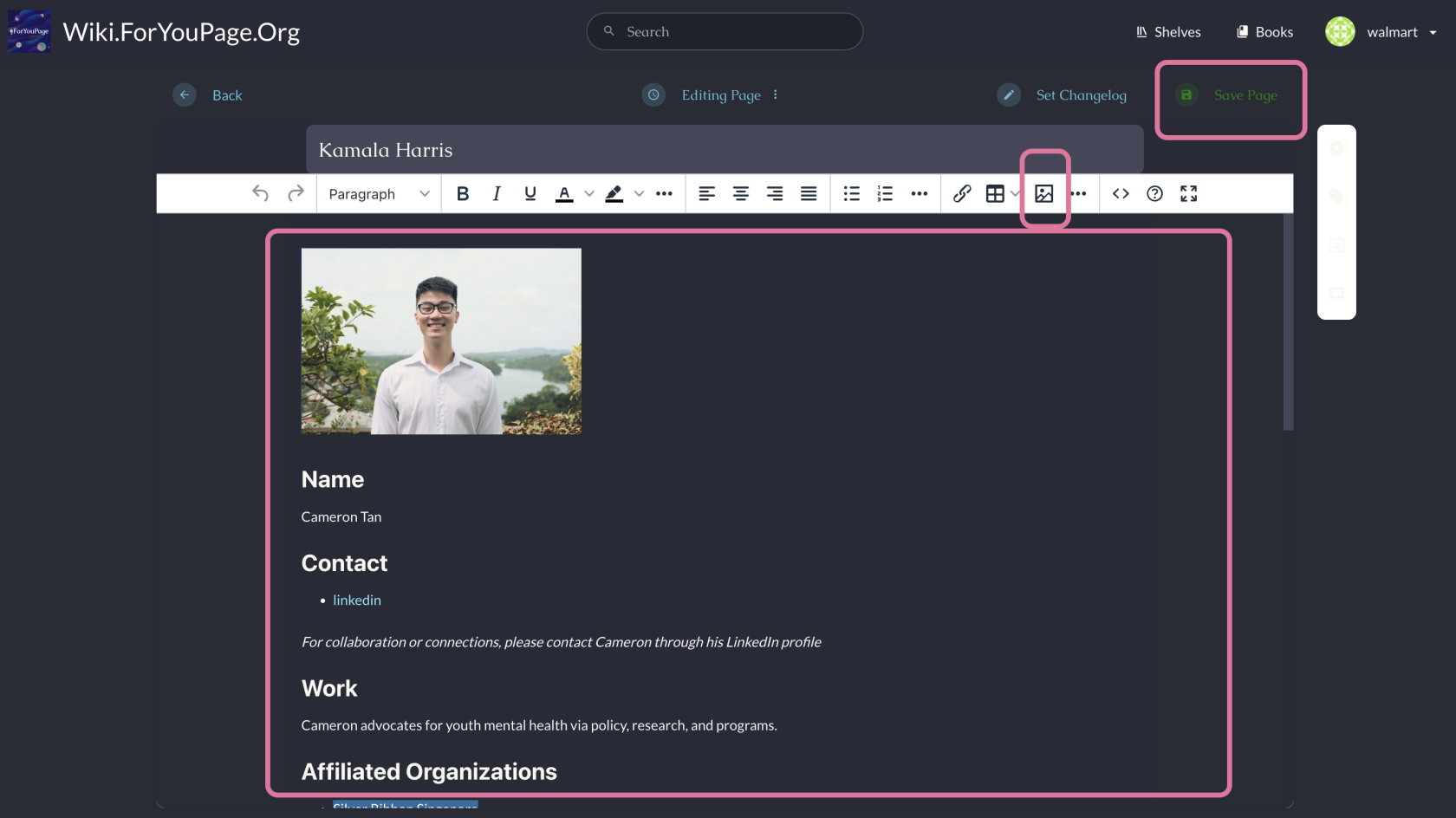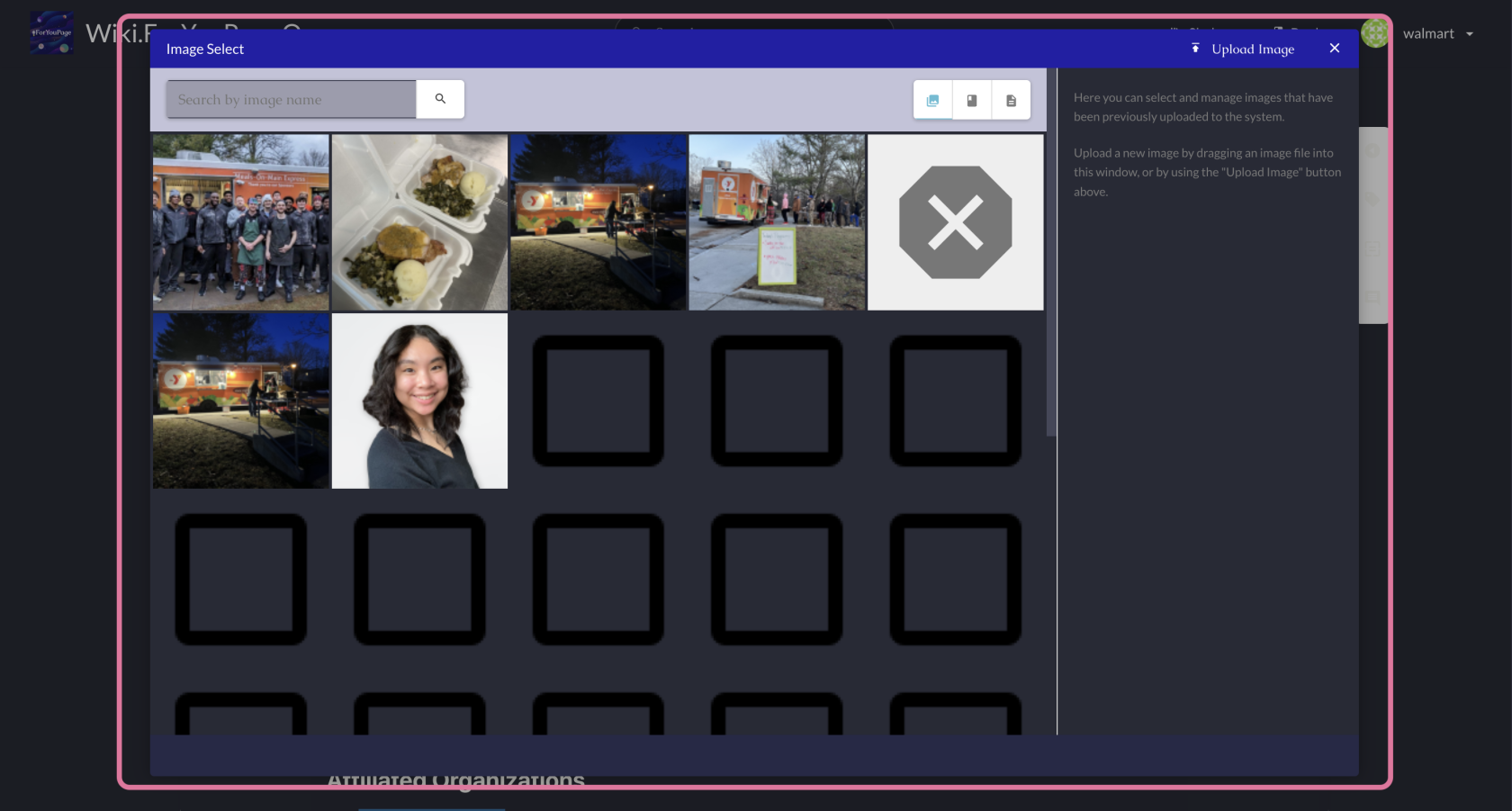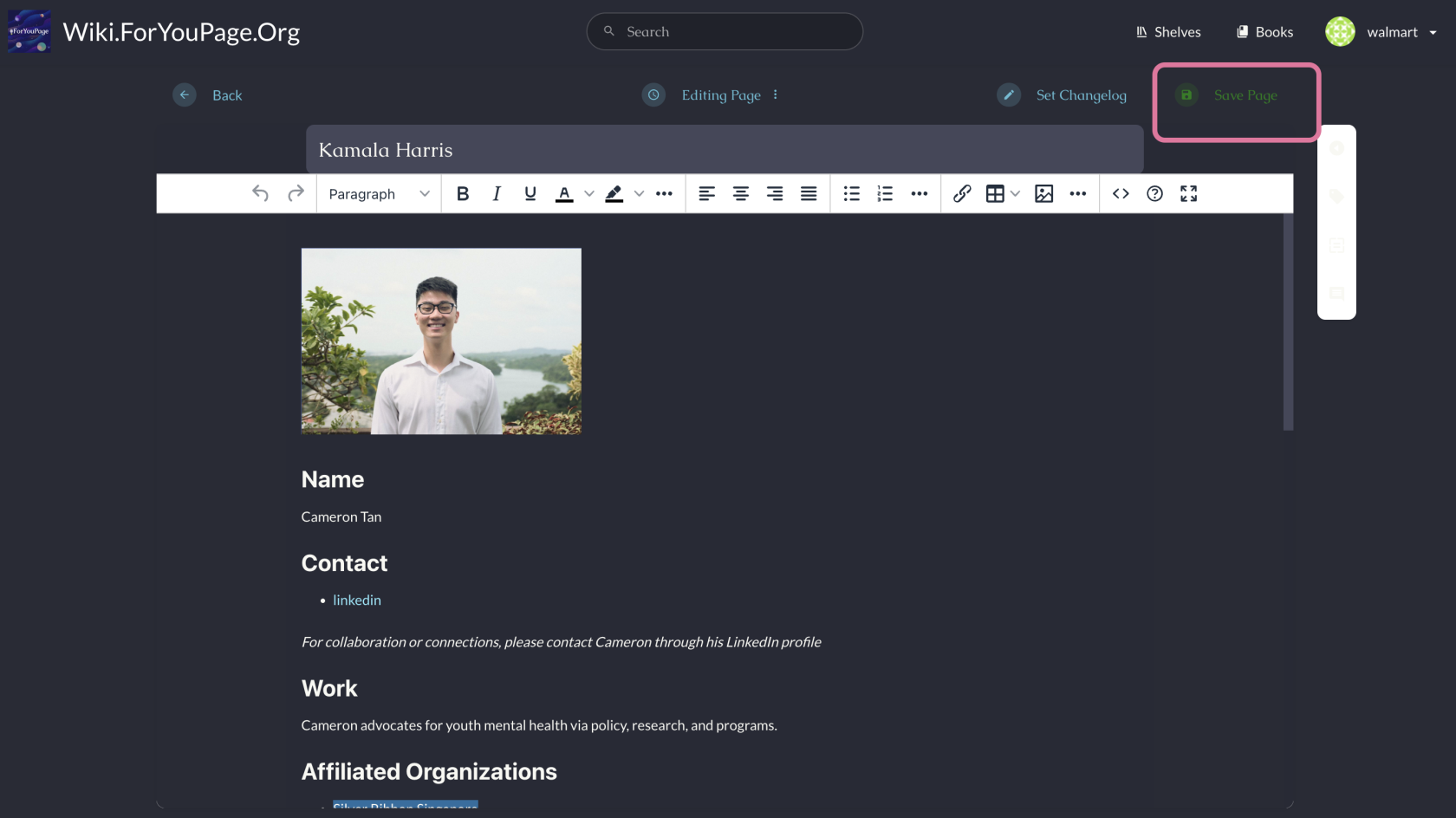Skip to main content
How to Create Your Wiki Hero Page on Wiki.ForYouPage.Org
Step - 1. Sign Up or Log In
-
- Look for the user icon in the top right corner of the page.
- If you don't have an account, click
the "Sign Up" buttonand infollow the topregistration right corner.process.
- If you already have an account, click "Log In"
instead.and enter your credentials.
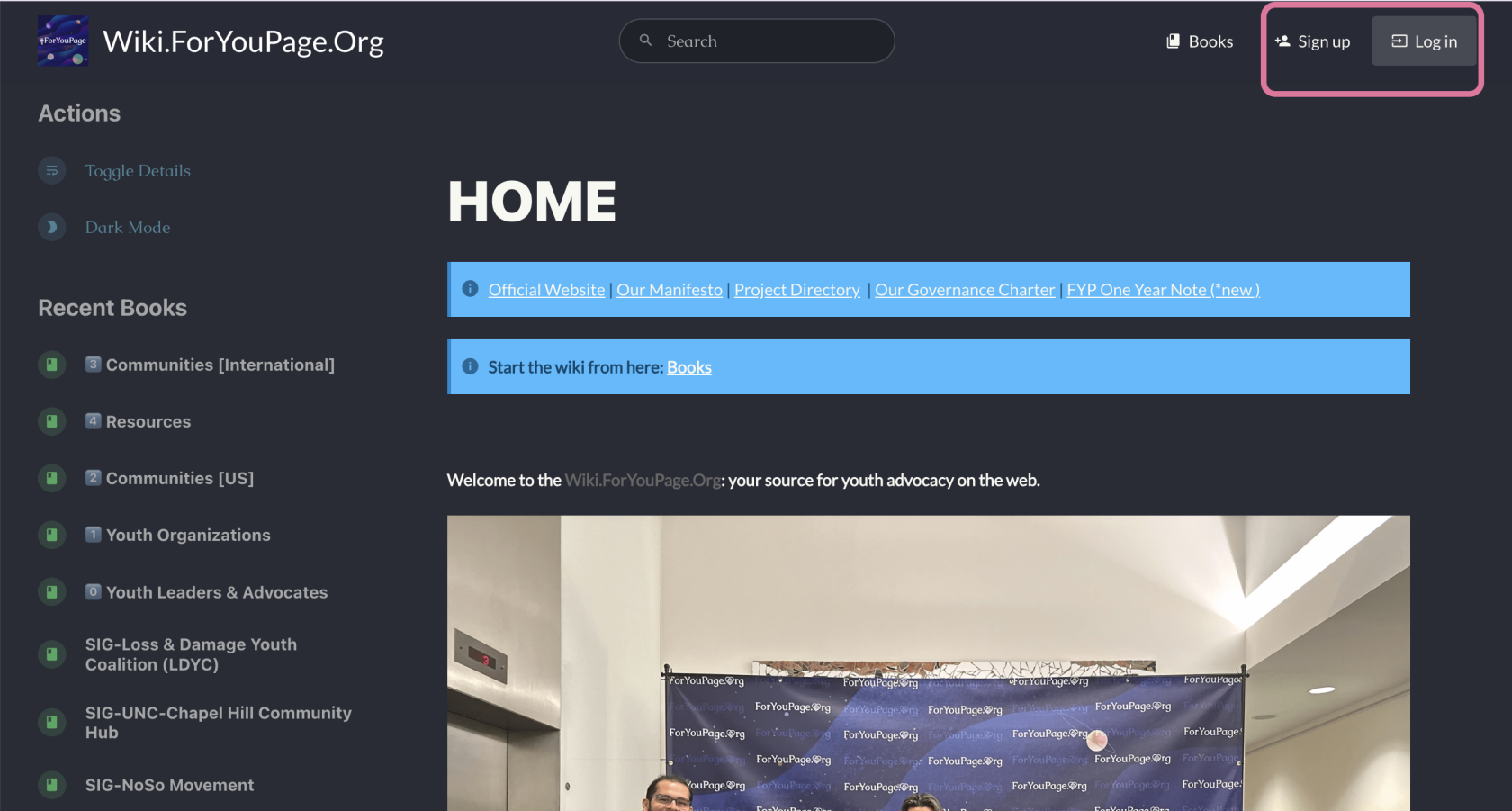
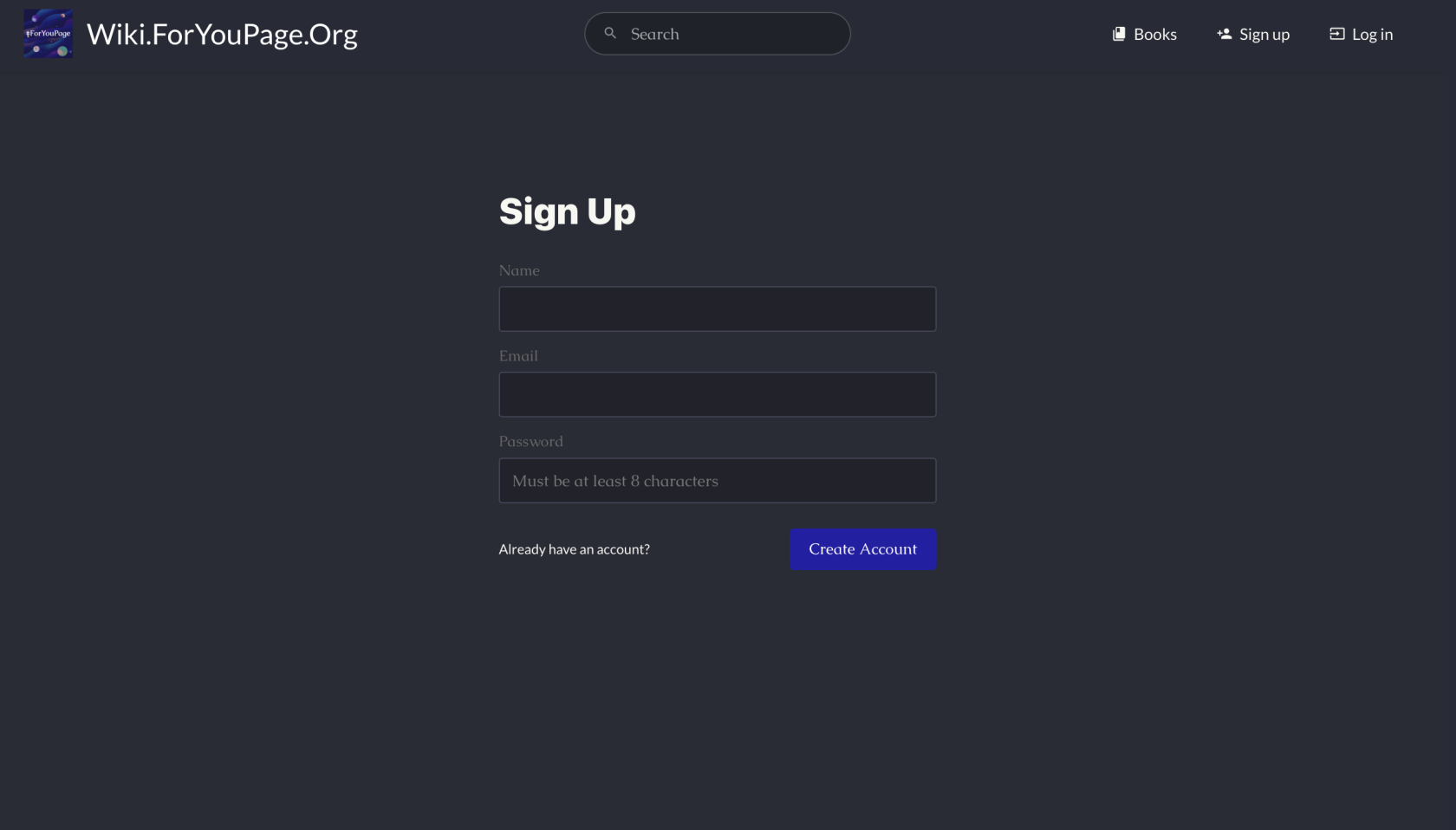
-
Step 2. Navigate to the Youth Leaders & Advocates Book
-
- Click on "Books" in the top navigation bar.
- Scroll through the list or use the search function to find "Youth Leaders & Advocates".
- Click on the book to open it.
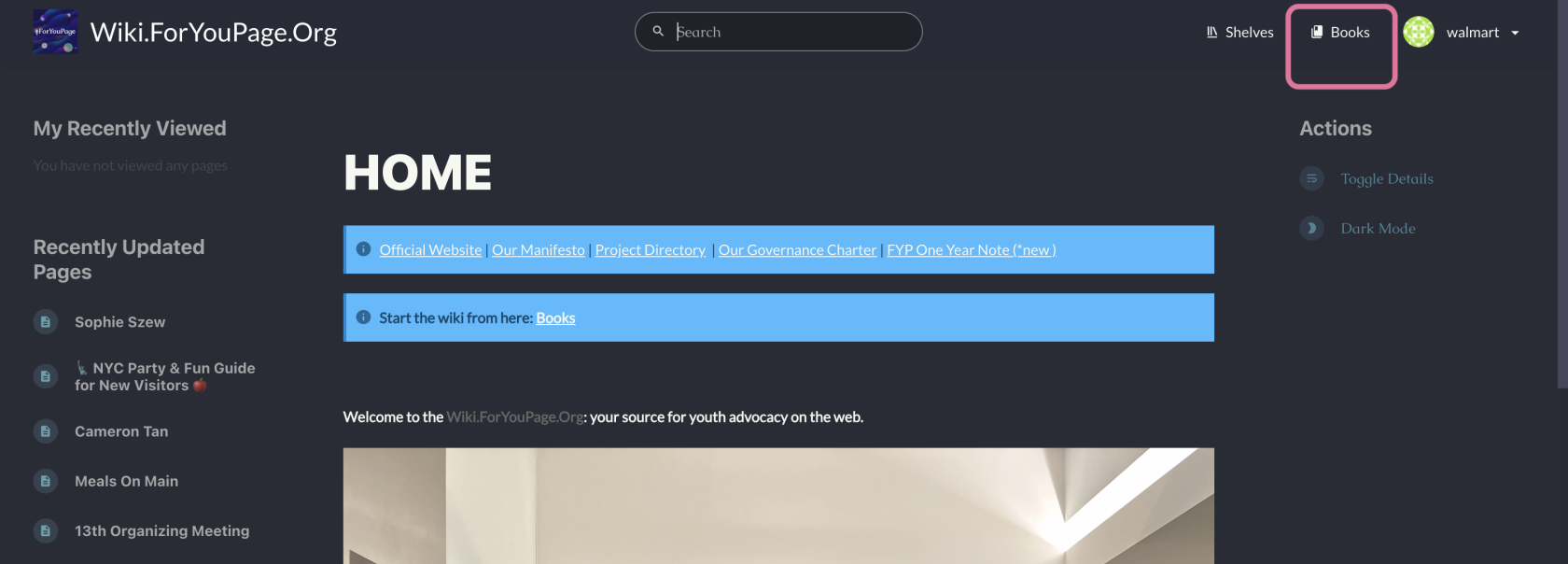
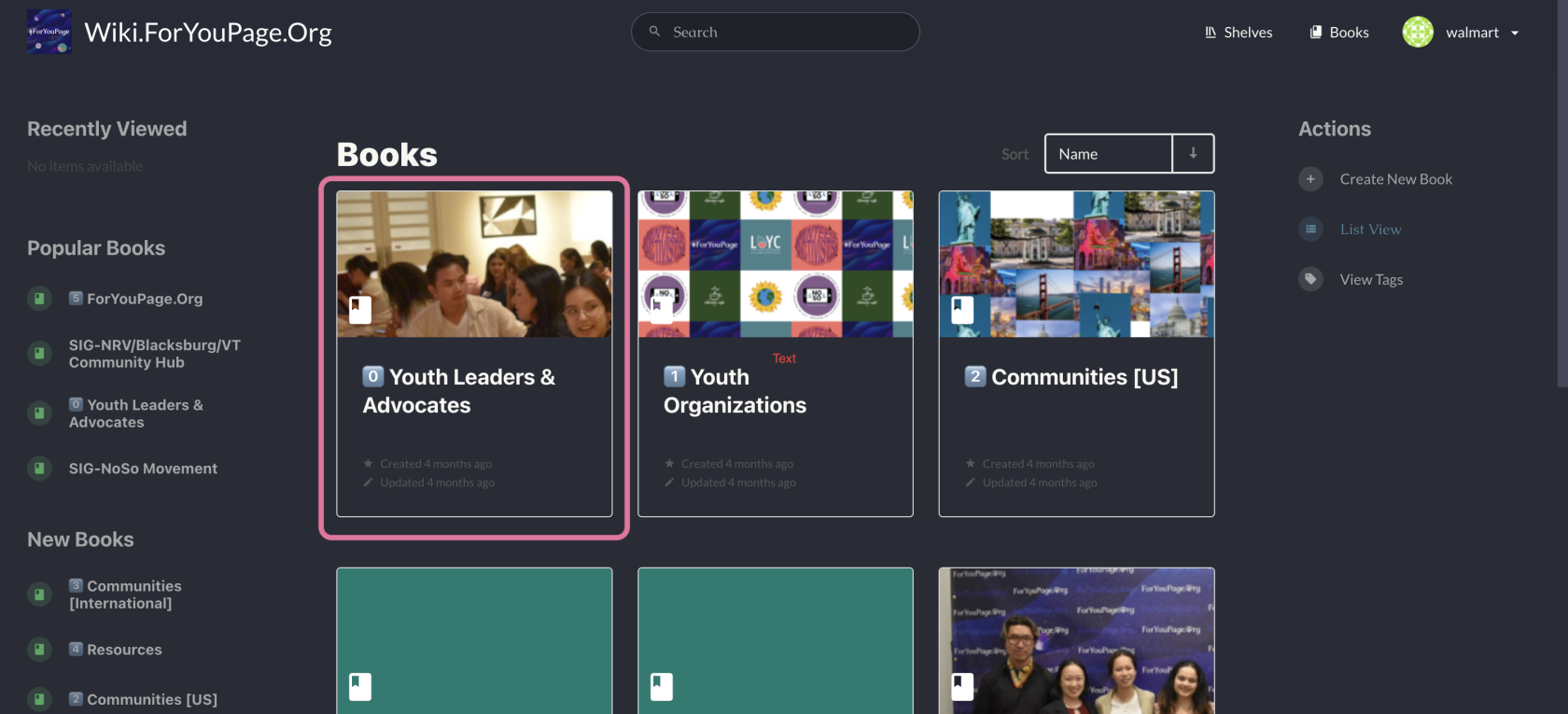
Step 3. Make a Copy of the Template
Find and selectInside the "Youth Leaders & Advocates" book.book, locate the template page.- Click on the "Copy" button or option associated with the template.
- This will create a new page based on the template.